A/B Testing for WordPress Websites: Enhancing User Experience through Data-Driven Decisions
In the dynamic world of web development, optimizing user experience is crucial for success. A/B testing, also known as split testing, is a powerful technique to compare two versions of a webpage to determine which one performs better. For WordPress users, numerous plugins and tools make it easy to implement A/B tests and enhance site performance. In this blog post, we’ll explore the process of conducting A/B tests on WordPress websites and review the best plugins and tools available.
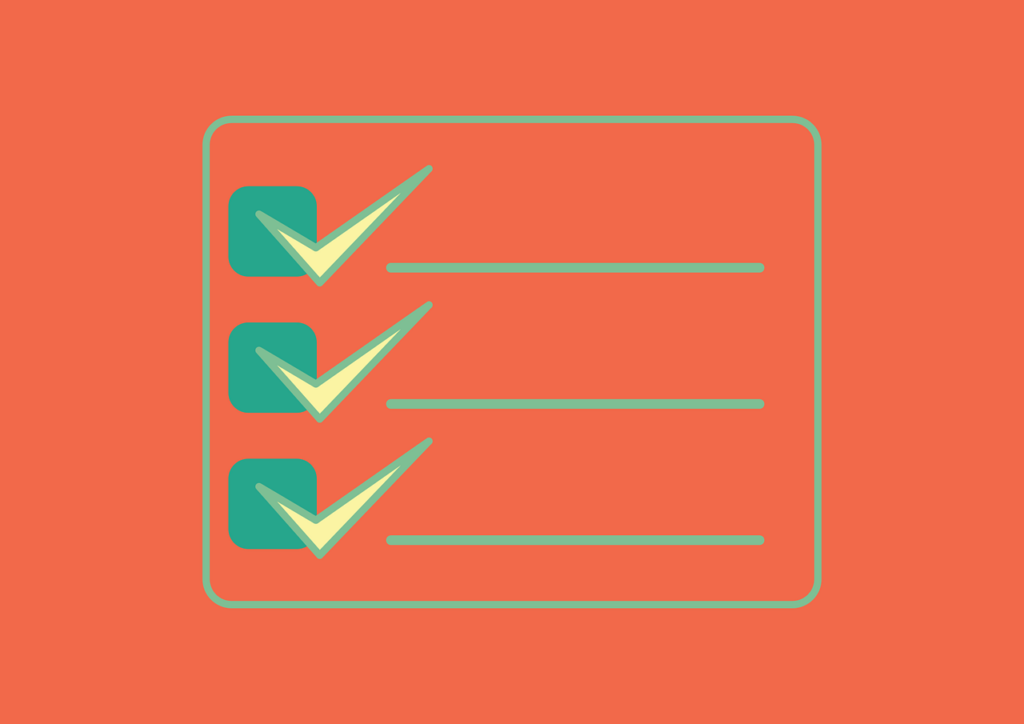
What is A/B Testing?
A/B testing involves creating two versions of a webpage (Version A and Version B) and splitting the traffic between them to see which one performs better based on specific metrics like conversion rates, click-through rates, or user engagement. This method helps in making data-driven decisions to improve website elements, leading to better user experiences and higher conversions.
Steps to Conduct A/B Testing on WordPress
1. Define Your Goals
Before starting an A/B test, it’s essential to have clear goals. Determine what you want to achieve, whether it’s increasing sign-ups, improving click-through rates, or enhancing user engagement.
2. Identify the Elements to Test
Common elements to test include headlines, call-to-action buttons, images, forms, and layout changes. Focus on elements that have the potential to significantly impact your goals.
3. Create Variations
Using an A/B testing tool or plugin, create the different versions of the webpage. Ensure that only one element varies between versions to isolate the impact of that change.
4. Split Your Traffic
Use the A/B testing tool to split your website traffic between the two versions. This ensures an equal distribution and unbiased results.
5. Analyze the Results
After running the test for a sufficient period, analyze the results to determine which version performed better based on your defined metrics.
Best Plugins and Tools for A/B Testing in WordPress
1. Google Optimize
Google Optimize is a free tool that integrates seamlessly with Google Analytics, making it easy to set up and analyze A/B tests.
Pros:
- Free to Use: Offers powerful features without any cost.
- Integration with Google Analytics: Provides detailed insights and easy setup.
- Advanced Targeting Options: Allows for precise targeting of specific user segments.
Cons:
- Learning Curve: Can be complex for beginners to set up and interpret results.
- Limited Features in Free Version: Advanced features require a paid subscription.
2. Optimizely
Optimizely is a robust A/B testing platform known for its ease of use and advanced features.
Pros:
- User-Friendly Interface: Simple to set up and run tests.
- Real-Time Results: Provides instant feedback on test performance.
- Personalization Features: Offers extensive personalization options to enhance user experience.
Cons:
- Cost: Can be expensive, especially for small businesses.
- Complexity: Advanced features may require a learning curve for new users.
3. Nelio A/B Testing
Nelio A/B Testing is a comprehensive WordPress plugin that offers a range of testing options.
Pros:
- Seamless WordPress Integration: Built specifically for WordPress, making it easy to use.
- Wide Range of Test Types: Supports A/B tests for pages, posts, widgets, and more.
- Heatmaps and Clickmaps: Includes visual tools to analyze user behavior.
Cons:
- Pricing: Requires a subscription for full features.
- Performance Impact: Can slow down your site if not properly optimized.
4. Thrive Optimize
Thrive Optimize is an A/B testing plugin designed for conversion optimization.
Pros:
- Conversion-Focused: Specifically designed to increase conversions.
- Easy Setup: Simple interface for setting up and running tests.
- Integration with Thrive Architect: Works seamlessly with Thrive Architect for page building.
Cons:
- Limited to Thrive Themes Users: Best suited for those already using Thrive Themes products.
- Cost: Requires a one-time purchase or membership.
5. VWO (Visual Website Optimizer)
VWO is a versatile testing tool that offers A/B testing along with other optimization features.
Pros:
- Comprehensive Testing Suite: Includes A/B testing, split URL testing, and multivariate testing.
- Detailed Reporting: Provides in-depth reports and insights.
- Easy to Use: User-friendly interface and setup process.
Cons:
- Price: Can be expensive, particularly for smaller websites.
- Overhead: May require additional resources to manage effectively.
Conclusion
A/B testing is an invaluable method for optimizing your WordPress website, leading to improved user experiences and higher conversions. By leveraging tools like Google Optimize, Optimizely, Nelio A/B Testing, Thrive Optimize, and VWO, you can make data-driven decisions that enhance your site’s performance. Define your goals, identify key elements to test, and use these tools to analyze and implement the best changes for your website.
By understanding the strengths and weaknesses of these A/B testing tools, you can choose the best one for your needs and start optimizing your WordPress site effectively.


