Unlock Design Power with Elementor 3.33: Variables Manager & Custom CSS Explained
Many small business owners and entrepreneurs building a WordPress website want a tool that’s powerful — but not overly complicated. With Elementor 3.33, a major leap forward in design flexibility lands: the Variables Manager and element-level Custom CSS (Pro) let you build more consistent, scalable, and high-performance sites — without needing a full dev team.
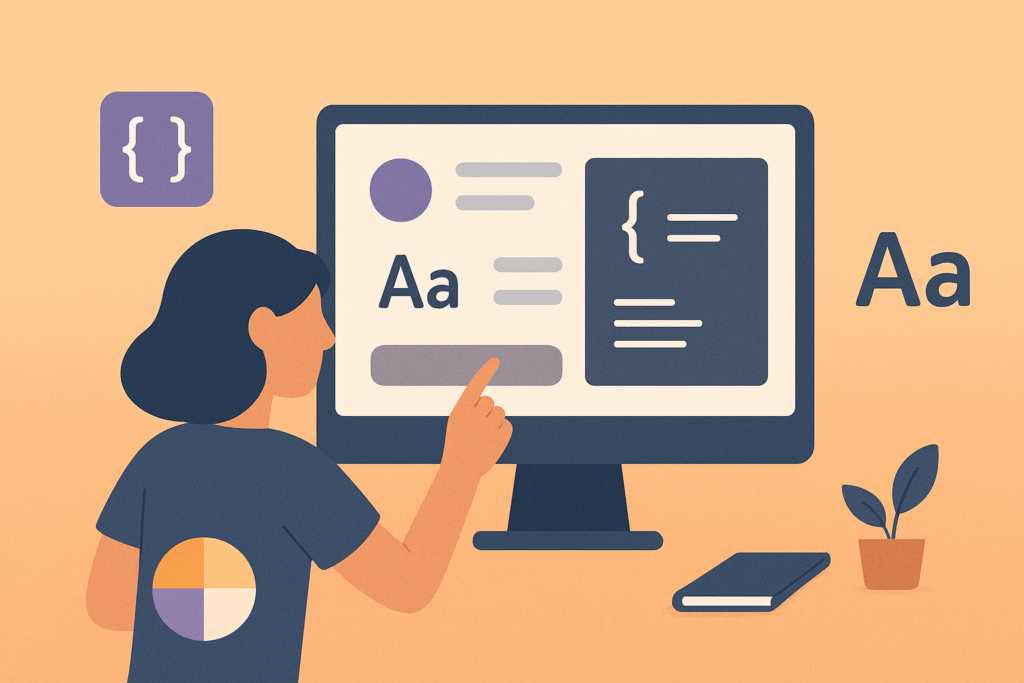
What’s New in Elementor 3.33: Editor V4 Gets Smarter
Elementor 3.33 extends its Editor V4, which is built on a CSS-first, class-driven architecture. This means design becomes more modular—and easier to maintain over time
Two of the most exciting new features:
Variables Manager
A new centralized panel where you can define and manage global design variables like colors, typography, and sizes.
Real-time updates: when you change a variable, all elements using it are updated immediately.
Search, validation, and organization tools help avoid mistakes and keep your design system clean.
This is huge for small businesses: instead of manually updating the same color or font in many places, do it once in the Variables Manager.
Custom CSS at the Element Level (Pro)
You can write CSS directly on individual V4 elements — no more global style leakage or conflicts.
Full control over states (hover, active, focus) and responsive breakpoints (desktop, tablet, mobile).
The built-in editor supports autocomplete, comments, scrollable input – great for longer code.
You can also apply CSS via global classes (reusable) or local to a single element.
Changes are instantly visible in preview mode, improving workflow.
Why These Features Are Ideal for Small Business Sites
Consistency, even without a developer: By defining colors, fonts, or sizes once and reusing them, you get a more professional look without manual styling on every page.
Scalability: As your site grows (more pages or sections), managing styles via variables is much easier and less error-prone.
Design freedom for non-technical users: Even if you don’t write CSS every day, being able to drop custom styles directly into elements gives you more creative flexibility.
Better performance: Editor V4’s architecture is designed to be more lightweight and efficient, improving site speed and reducing CSS bloat.
Future-proof: As you build out your brand, the global design system you create with variables becomes a valuable asset — you can tweak your whole style in one place.
How to Get Started with These Features
Install or Update → Make sure your Elementor (and Elementor Pro, if applicable) is updated to version 3.33 or higher.
Activate Editor V4 → In your WordPress dashboard, go to Elementor → Settings → Editor V4 and turn it on
Open the Variables Manager → Use it to define base design tokens for your site (colors, fonts, sizes) — set up a few first, then expand.
Use Custom CSS Wisely → For unique styles or micro-interactions (hover effect, animation), write CSS in the style panel of each element.
Test Responsiveness → Use the responsive tools (desktop, tablet, mobile) to ensure your CSS works across devices.
Iterate and Scale → As your site grows, update your variables — everything connected updates, saving time and maintaining visual coherence.
Risks & Considerations
Editor V4 is still in Alpha: Some of these features are new and evolving. Use them on a staging site, not your live production site.
Pro-only features: Element-level custom CSS is only available for Pro users.
Learning curve: If you’re new to design systems or CSS variables, there might be a small learning curve. But the long-term payoff is big.
Conclusion: A Smart Move for Small Business Website Builders
Elementor 3.33 isn’t just another update — it’s a foundational shift toward a more scalable, design-system-driven workflow. For small businesses, that means more control, more consistency, and less friction in building and maintaining their site. Whether you’re building your first website or upgrading, using the Variables Manager and Custom CSS in V4 can elevate your design game — without needing to hire a full design team.


